The post Orchid – A Clean Blogger Template Documentation appeared first on Beautiful Feminine Blogger Templates for Women.
]]>First of all, Thank you for Downloading our template if you haven’t done yet you can get it from here : Orchid Blogger Template . You check the live demo through the button below and also Please Read this documentation carefully in order to set up your blog and please note that there’s no support for free users.
1. Installation
Open your purchase folder, you will see a file with name Orchid-(Free or Premium)-Version.xml
Open this XML file with a text editor (Notepad or something like that). Then select all text and copy (Ctrl+A, Ctrl+C in Window).
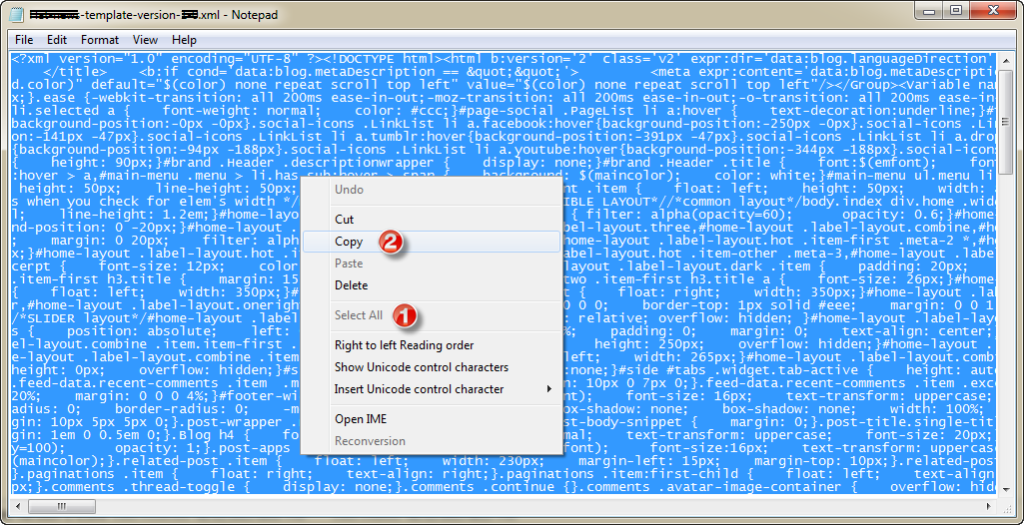
Return to your blog dashboard, access your Template menu, click Edit HTML
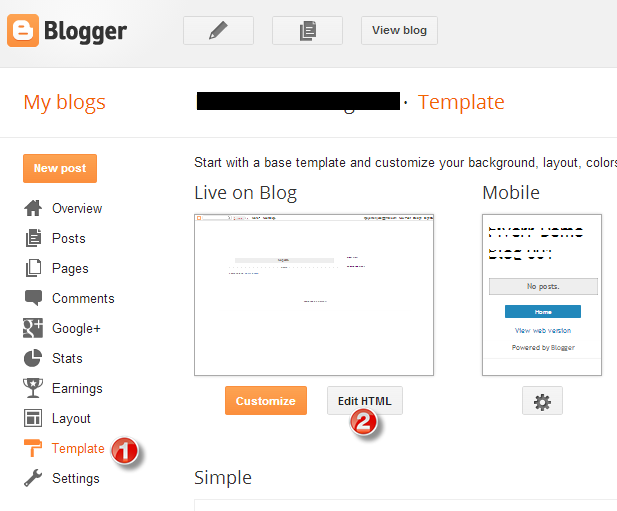
In Editor HTML window, select all old code and paste the new code that you copied from the release file into code field. Then, click Save template.
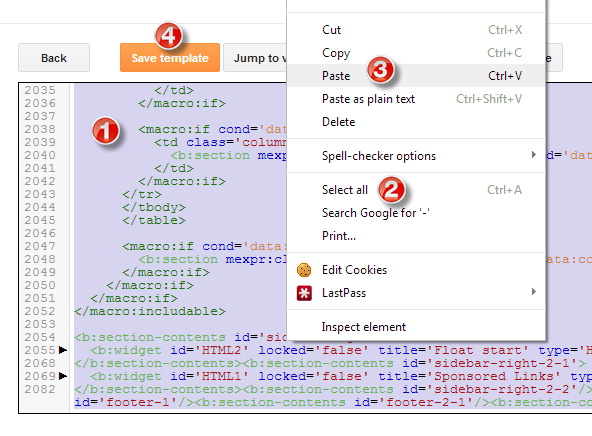
Video Guide : –
2. Navigation Menu
2.1 Top Menu Setup
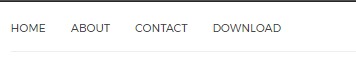
- On Blogger Dashboard Click Layout.
- Click Edit on Top Navigation Widget.
- Change it according to your needs. Add name of the link Name and link url then click add Link
- Click Save.
- Change the location of menu item using arrow down and arrow up Icon
- For More Information- Watch Video Below
2.2 Main Menu/DropDown
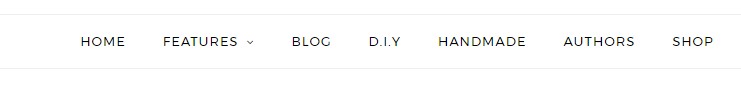
- On Blogger Dashboard Click Layout.
- Click Edit on Main Menu Widget.
- Change it according to your needs. Add name of the link Name and link url then click add Link
- Click Save.
- To Add sub menu Item. You have to add “_”(underscore without quotes) before Menu item Link (example : _Left Sidebar)
- Change the location of menu item using arrow down and arrow up Icon
- For More Information- Watch Video Below
3. Social Top / Follow Us (Sidebar)
Example:
For Example if you have to add “facebook” icon then just add facebook in name of New site name section and below add url of that particular site.
Video Guide : –
4. Setup the Slider
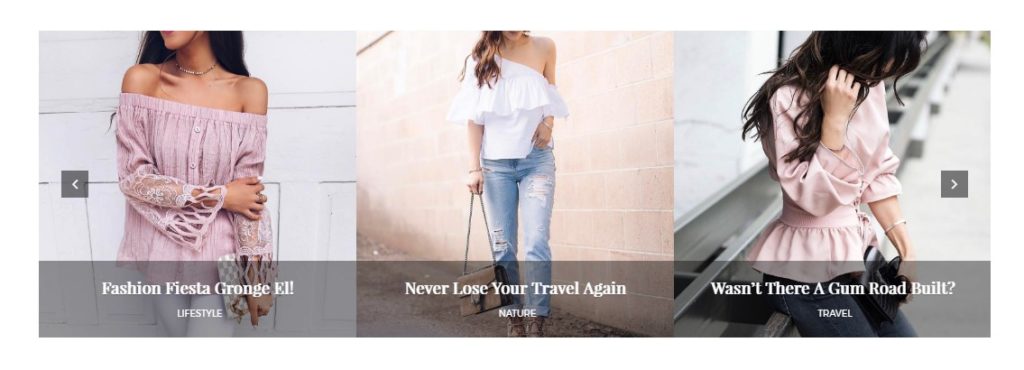
Slider Works automatically with latest post.
But you need to make sure few things :
- Your Blog Must be public from settings
- Your Blog Feed Set to be full from settings -> other -> blog feed.
- Your blog post has at least One label in you latest (5) posts.
Atleast one label example : Sport is just an example.
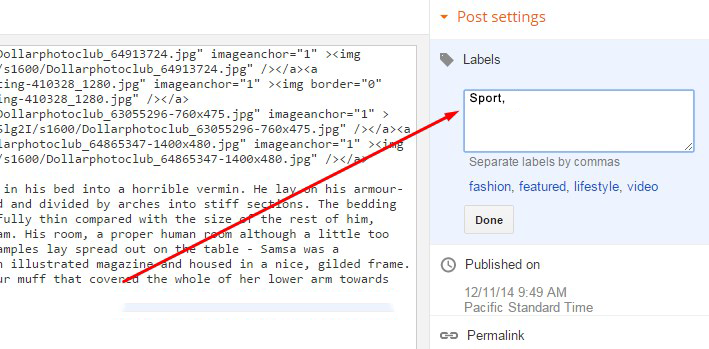
5. About The Author Widget

To Author Widget in this theme you can follow these steps:
- On Blogger Dashbord Click layout
- Click Edit On Author Widget
- Add The following code
<div class="about-me-widget"> <div class="author-img"> <img class="author_image" src="https://3.bp.blogspot.com/-ot-X_o3jfy4/WTcX48LtuYI/AAAAAAAAAhg/CKJFI2EvIzcweIyZ-e-bS8vDAqCMX5olwCLcB/s1600/05-340x360.jpg" alt="Applique" /> </div> <div class="author-description"> <h3 class="name">Applique</h3> <p class="author-intro">Hello! I am applique, a minimal fashion & lifestyle magazine for my blogger friends.</p> </div> <div class="social-icons"> <a href="#" title="Twitter!" target="_blank"><i class="fa fa-twitter"></i></a> <a href="#" title="Facebook" target="_blank"><i class="fa fa-facebook"></i></a> <a href="#" title="Instagram" target="_blank"><i class="fa fa-instagram"></i></a> <a href="#" title="Google+" target="_blank"><i class="fa fa-google-plus"></i></a> <a href="#" title="Bloglovin" target="_blank"><i class="fa fa-heart"></i></a> </div> </div>
- Change Image Url with yours URL link and text with your text.
5. Widget
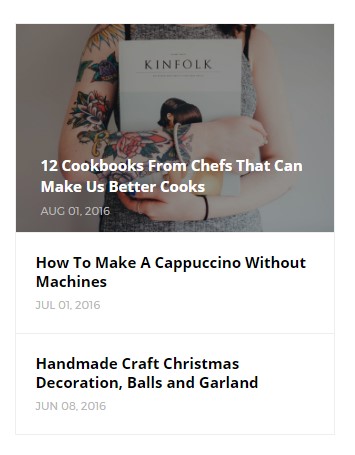
Access your blog Layout > click Add a Gadget > HTML/JavaScript on Sidebar or Footer section, you must place the following names highlighted in blue below.
Now add this code : 3/recentposts
you can increase / decrease this value 3 – its defines how many posts.
Image Example:
6. Instagram Widget
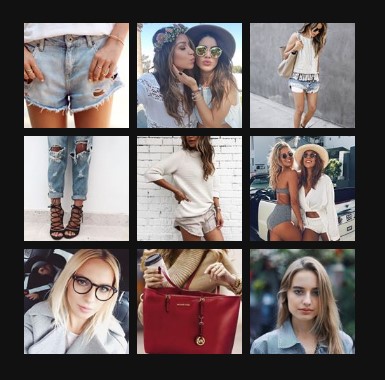
1. Go to Blogger Dashboard > Layout > Instagram widget > click on edit button > Edit Html
2. Now copy the below mention code and paste into widget.
3. Now you need to create your access token
<div id='instafeed'/>
<script type='text/javascript'>//<![CDATA[
var feed = new Instafeed({
get: 'user',
userId: 10008029,
limit:9,
sortBy:'random',
accessToken: '1531863919.1677ed0.23d238bc564249e799095d060c750218',
template: '<li><a href="{{link}}" target="_blank"><img src="{{image}}" /><div class="insta-likes"><div style="display: table; vertical-align: middle; height: 100%; width: 100%;"><span style="display: table-cell; vertical-align: middle; height: 100%; width: 100%;">{{likes}} <i class="fa fa-heart"></i><br/>{{comments}} <i class="fa fa-comment"></i></span></div></div></a></li>',
resolution: 'standard_resolution'
});
feed.run();
//]]>
</script></div>
you need access token for instagram widget to work Go to this url-> Click here to Generate access token
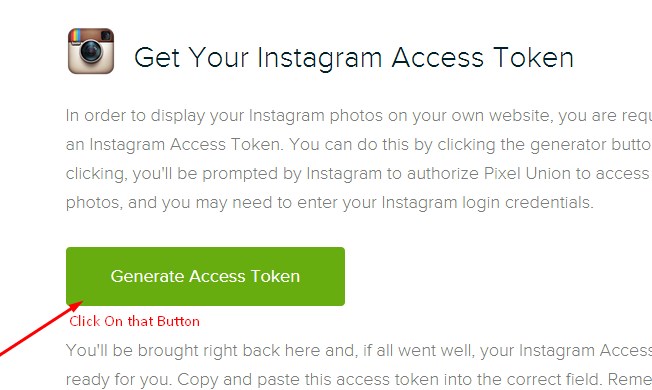
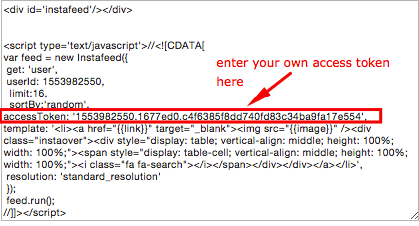
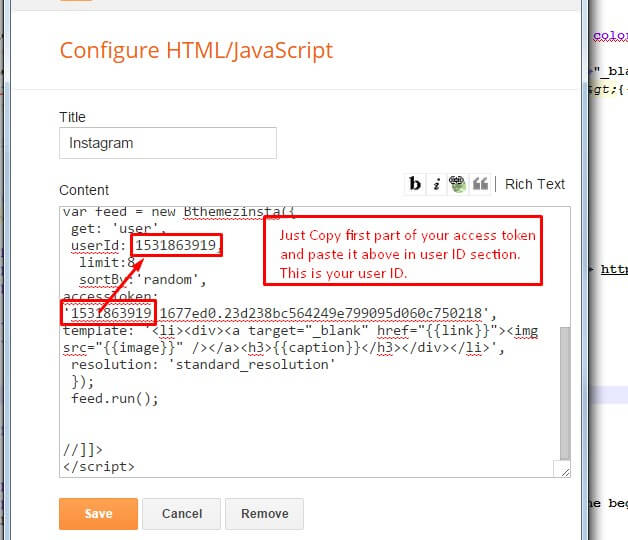
| Note | |
| Generate Access Token | you need access token for instagram widget to work Go to this url-> http://instagram.pixelunion.net/
Generate access token |
| Sign In and Follow the steps | Then You’ll be given an access token like this 1531863919.1677ed0.23d238bc564249e799095d060c750218 |
| Follow The next step | Add Instagram User ID: |
7.Comments System
[blogger][facebook]
[facebook][blogger]
[disqus][facebook][blogger]
[blogger][disqus][facebook]
[disqus][blogger][facebook]
Disqus Shortname
- What you have to do is just add the shortname
8. Page Layout / No Sidebar / Left Sidebar
To add these options just add the codes below in the composition of the post!
Image Example:
9. Customizer – Change The Color And Font Of The Template (Only Availabel In Premium Version)
Go to Blogger Dashboard > Template > Customize
Now Click on Advance > Main color -> change color according to your need and then press apply button.
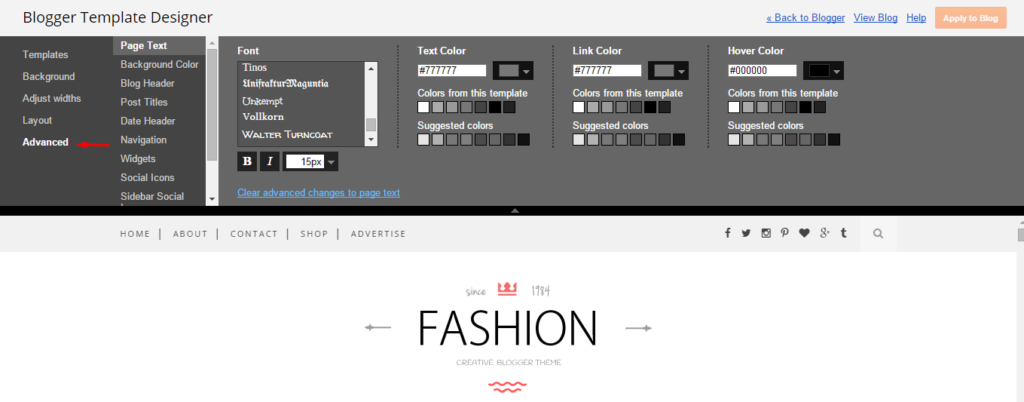
9. Mobile Version ( Responsive Design Option )
Mobile Responsive
After you apply mobile version for this template, Color changing option will not work. This is official bug of Blogger. So, please make sure, you used Color changing option before do this step.
As default, Blogger will use its own template for you blog on mobile. So if you want to use Fashion template on mobile devices, please enable it first.
Access your Template menu and click on Gear button of Mobile template.
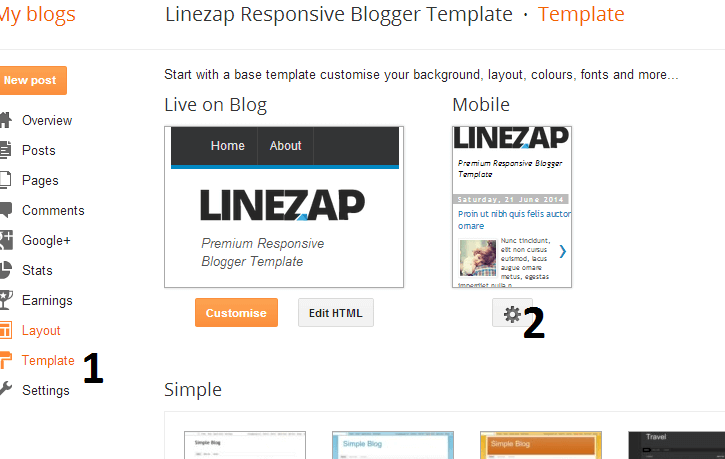
In Choose mobile template window, check “No. Show desktop template on mobile devices.” option, then click Save button.
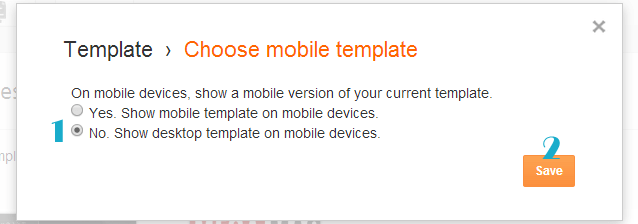
The post Orchid – A Clean Blogger Template Documentation appeared first on Beautiful Feminine Blogger Templates for Women.
]]>The post 30+ Best Free Responsive Blogger Templates 2017 appeared first on Beautiful Feminine Blogger Templates for Women.
]]>Blogger Templates are the skins for Blogger platform you may simply edit the appearance and feel of your weblog at any time with out dropping any information. There are many blogger templates can be found on the web, each free and paid variations can be found. On this publish, we’ve got summed up one of the best free blogger templates launched in 2016. We are going to hold replace this publish as we discovered new themes so please don’t overlook to observe us.
WriteUp Magazine Blogger Templates
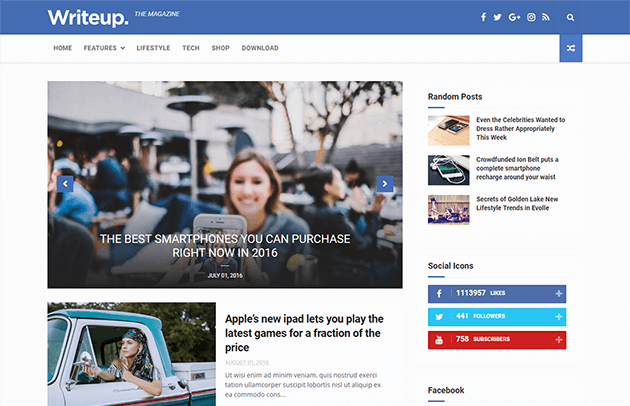
WriteUp is a Responsive Blogger Template best appropriate for information, newspaper, journal or review websites. Every factor has been examined to make sure it adapts to fashionable smartphones and tablets. We strongly targeted on the content material and readability as a result of they’re clearly vital for all web site house owners, and, in fact, the theme may be very optimized for higher web optimization outcomes and high-speed assured.
SportsMag Blogger Templates
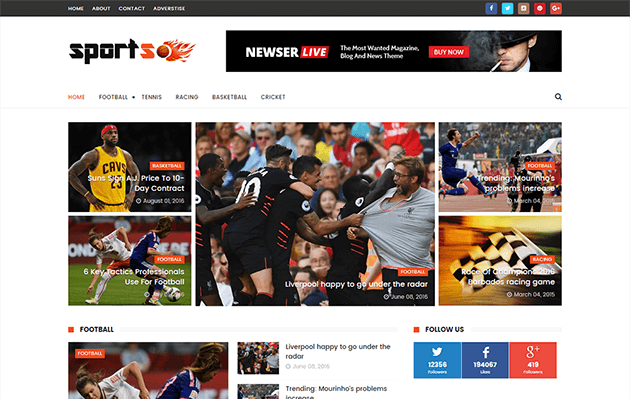
Sports activities Magazine is likely one of the Finest and Distinctive Sports activities Blogger Template endlessly and Sports activities like Soccer, Soccer, Cricket, Baseball, Basketball, Hockey, Tennis, Browsing, Boxing, Yoga, Tennis, Biking, Swimming, Athletics, Slalom, Golf, Volleyball and All king of Sports activities Occasions.It’s absolutely responsive, retina prepared and has many highly effective options. We strongly centered on the content material and readability as a result of they’re clearly vital for all web site homeowners, and, in fact, the theme could be very optimized for higher search engine optimization outcomes and high-speed assured.
CheerUp Minimal Blogger Templates
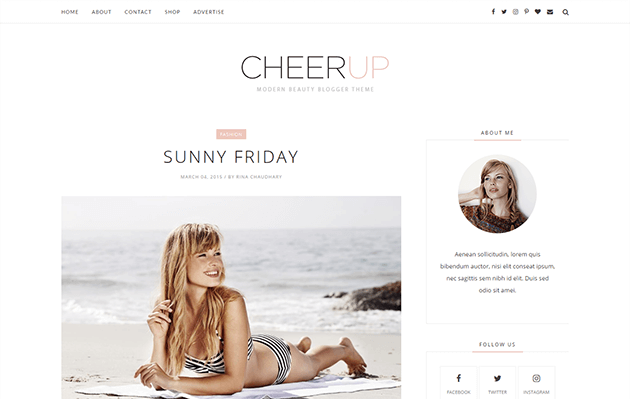
Cheer up is a fresh-faced beautiful Blogger Template designed for all bloggers. It options with artistic, multi-concept and easy-to-use and is meant for food and way of life bloggers, style bloggers, health trainers, lifestyle coaches, cute animals lovers, architect and gardening lovers, and so on. CheerUp design is vivid, recent and trendy want makes it appropriate for each males blogs and magazines and in addition female weblog theme and magazines. It has a responsive design that means your content material will probably be displayed superbly on all cellular gadgets. If you’re on the lookout for Minimalist blogger template then that is best choice for you.
November Minimal Blogger Templates
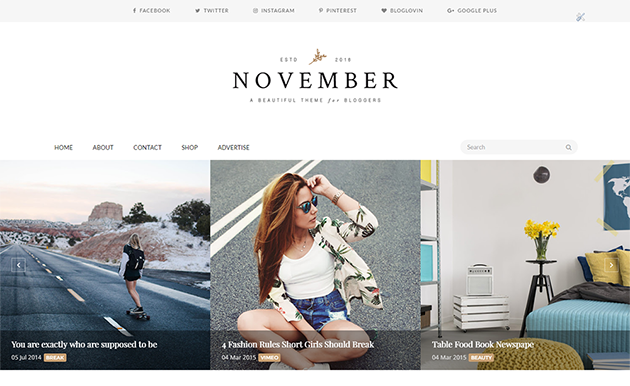
November is a Clear & Minimal Blogger template with luxurious design, tailor-made to be distinctive on every kind of blogs. It’s a Good alternative in your Minimalist weblog structure, Private weblog, Magnificence weblog, Trend weblog, OOTD weblog, authority weblog or any kind of artistic weblog or easy journal. It has a responsive design that means your content material shall be displayed superbly on all cellular gadgets. In case you are in search of Minimalist blogger template then that is best choice for you.
FlexMag Blogger Templates
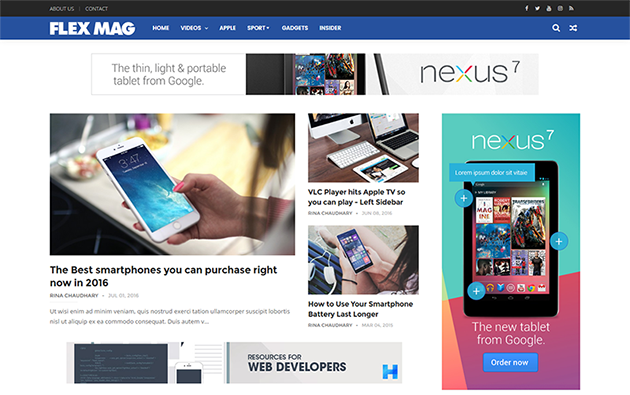
Flexmag is a blog & Journal Blogger template for Life-style, Trend, Video games, Food, blog, Well being, Sports activities, Journey Know-how, Enterprise or Leisure web sites. It adopts absolutely responsive design that can look beautiful on any gadget. This template is Search engine marketing-ready and offers an amazing platform to realize tremendous excessive search engine rankings to your web site. We’ve got created this theme with the thought to fulfill all wants and wishes an person would have.
Rosemary Minimal Blogger Templates
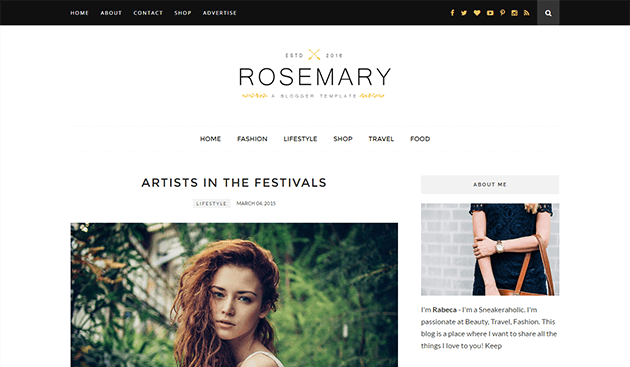
Rosemary is a Multipurpose Clear & Minimal Blogger template with luxurious design, tailor-made to be distinctive on every kind of blogs. It’s a Good selection to your Minimalist weblog format, Private weblog, Magnificence weblog, Vogue weblog, OOTD weblog, authority weblog or any kind of artistic weblog or easy journal. It has a responsive design which means your content material can be displayed superbly on all cellular units. If you’re searching for Minimalist blogger template then that is most suitable choice for you.
Trendmag Clean Blogger Templates
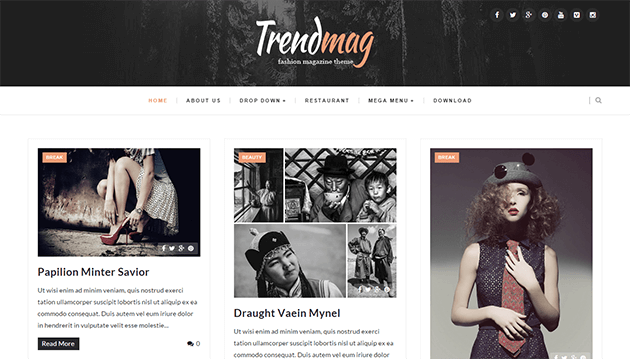
Trendmag is a light-weight & clear blog and Journal Blogger Template with the inventive distinctive design, which brings Grid based mostly masonry design. Excellent alternative on your personal blog, Trend weblog, images weblog, Inventive weblog or any sort of inventive weblog or easy journal. It has a responsive design that means your content material might be displayed fantastically on all cell gadgets.By this Template you’ll be able to create your individual weblog very simply.
Elegant Clean Blogger Templates
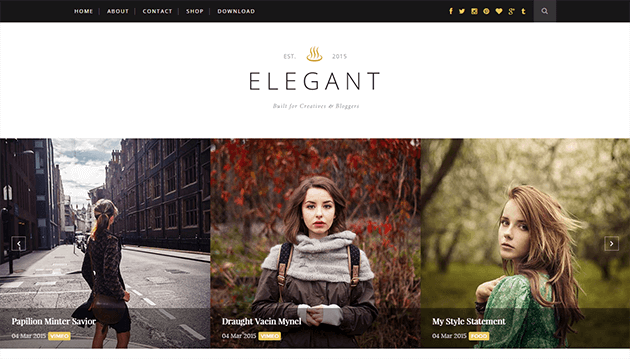
Elegant is gorgeous and Clean Design Blogger Template for individuals who inform tales. Elegant theme was designed with nice consideration to particulars. Good selection in your minimalist weblog format, private weblog, area of interest weblog, Style weblog, OOTD weblog, authority weblog or any sort of artistic weblog or easy journal. This template may be very versatile, simple for customizing and properly documented, approaches for private Weblog use.
Voux Responsive Blogger Templates
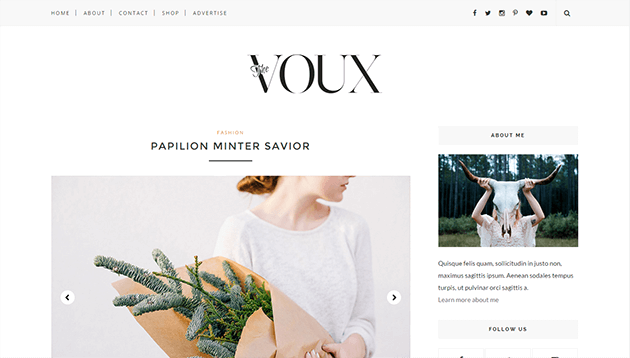
Voux is a clear and minimalist Blogger running a blog theme. It’s a gentle & vivid weblog theme, tailor-made to showcase your content material in an effortlessly timeless type. Good selection on your minimalist weblog structure, private weblog, area of interest weblog, Vogue weblog, OOTD weblog, authority weblog or any kind of artistic weblog or easy journal. It has a responsive design which means your content material will likely be displayed superbly on all cellular gadgets. If you’re searching for Minimalist blogger template then that is best choice for you.
Minimalist Clean Blogger Templates
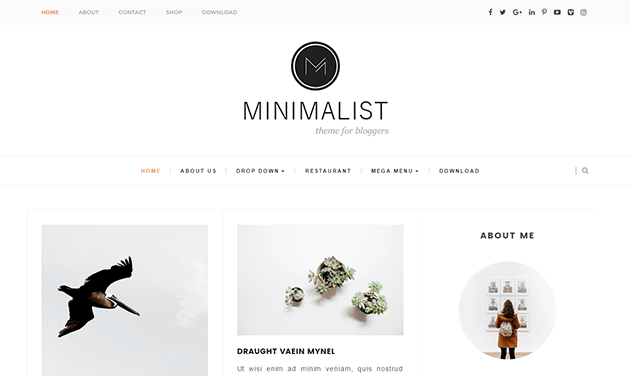
Minimalist is a clear and Responsive Blogger Template which gives superior Masonry Model Grid primarily based design. It’s very fast to load, and has a pleasingly clear and minimal look that’s ultimate for Weblog or Journal. It is a Good selection to your Personal blog, Style weblog, OOTD weblog, authority weblog or any kind of inventive weblog or easy journal.
The post 30+ Best Free Responsive Blogger Templates 2017 appeared first on Beautiful Feminine Blogger Templates for Women.
]]>




