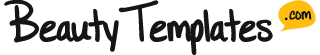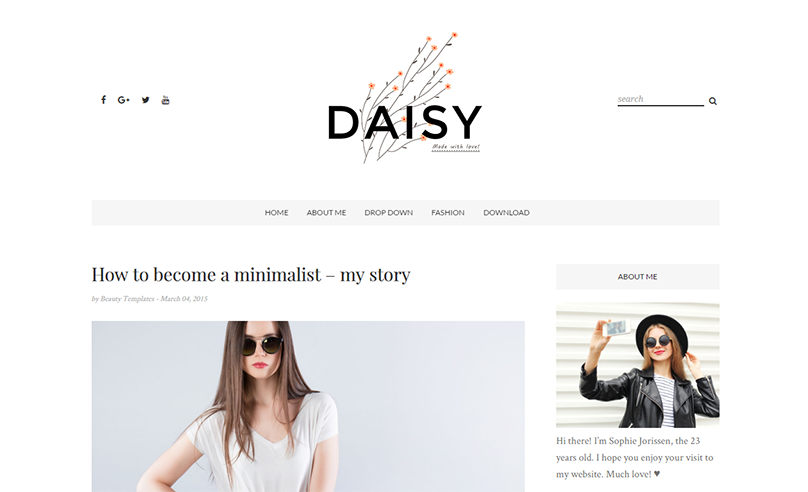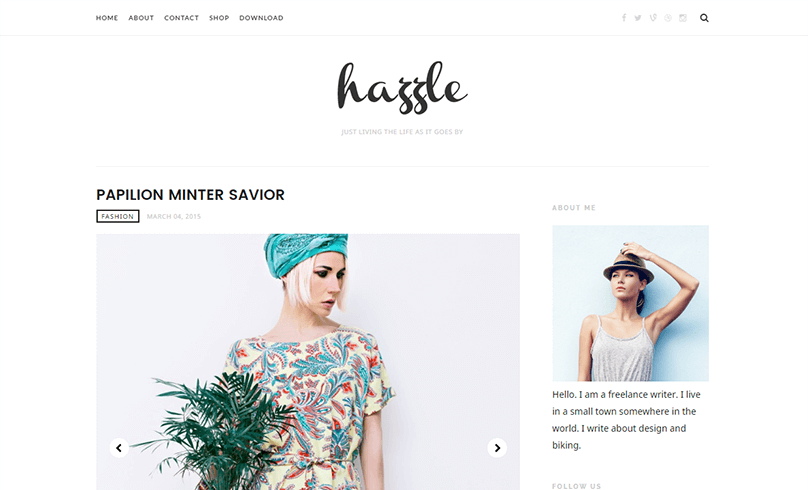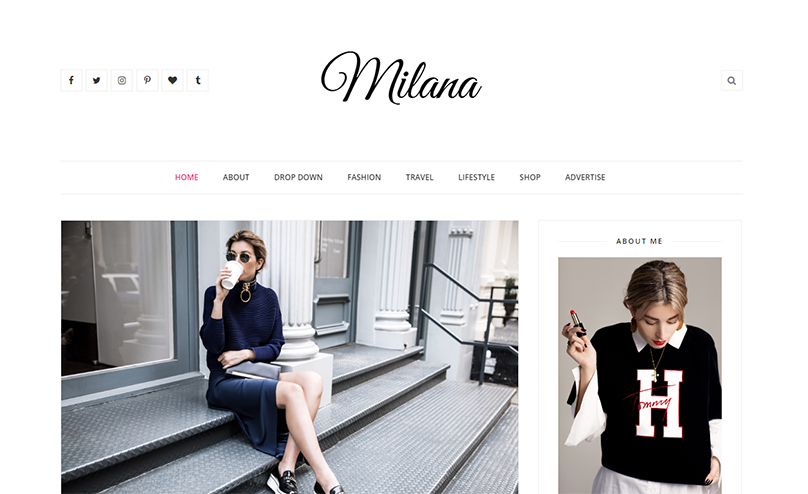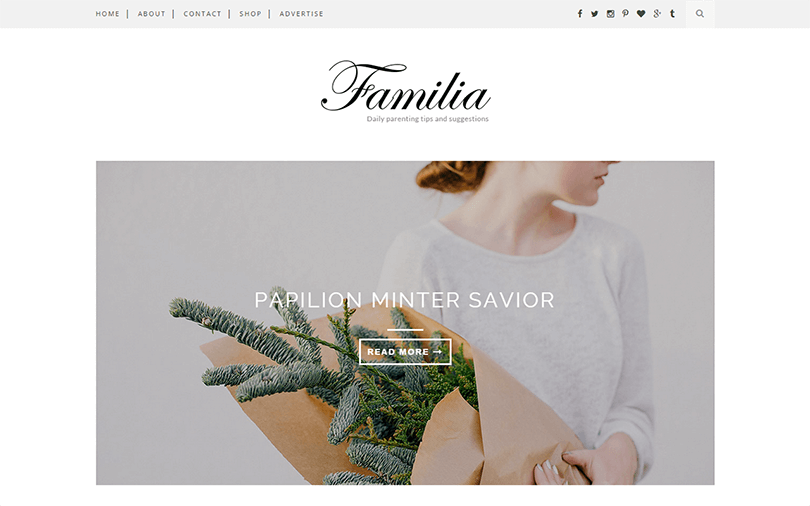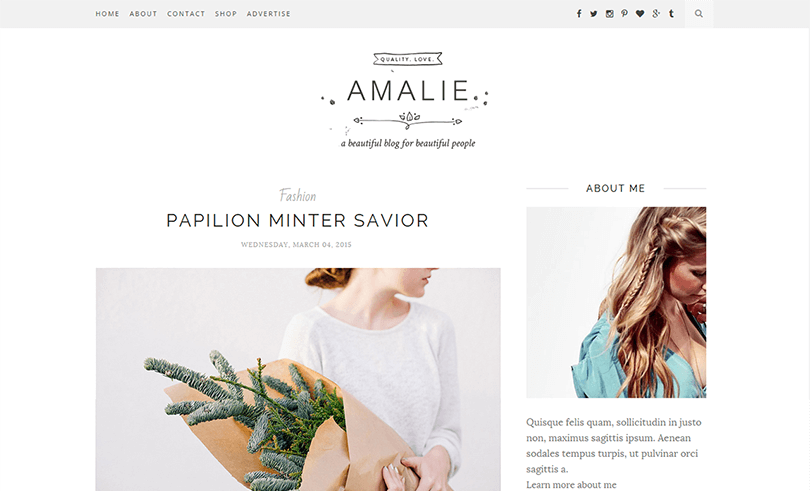Daisy Blogger Template Installation Documentation, a step to step guide to help you out to set up your blog easy way. First of all, Thank you for Downloading our template if you haven’t done yet you can get it from here : Daisy Blogger Template . You check the live demo through the button below and also Please Read this documentation carefully in order to set up your blog and please note that there’s no support for free users. 1. Installation Open your purchase folder, you will see a file with name Daisy-(Free or Premium)-Version.xml Open this XML file with a text editor (Notepad or something like that). Then select all text and copy (Ctrl+A, Ctrl+C in Window). Return to your blog dashboard, access your Template menu, click Edit HTML In Editor HTML window, select all old code and paste the new code that you copied from the release file into code field. Then,… read more